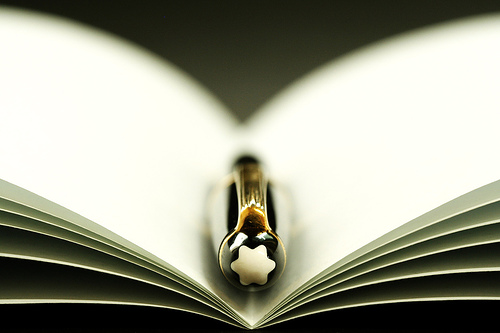Midday photography tips
Taking photos around midday is often shunned by many photographers. Certainly it is more difficult to get nice photos at midday than it is around sunset or sunrise, but this doesn't mean you can't get great shots at this time of day as well.
The main problem with photographing at midday is the harsh overhead light of the sun. This causes strong highlights and shadows, and can be particularly unflattering for portraits. There are still plenty of photo opportunities about though.
Read the rest of this entry »